Join a Webinar and Provide Feedback
Instructions for participants on how to join a webinar and provide feedback
1. Find your confirmation email in your email application and click on the email.

2. Scroll down the email and click on "join webinar"
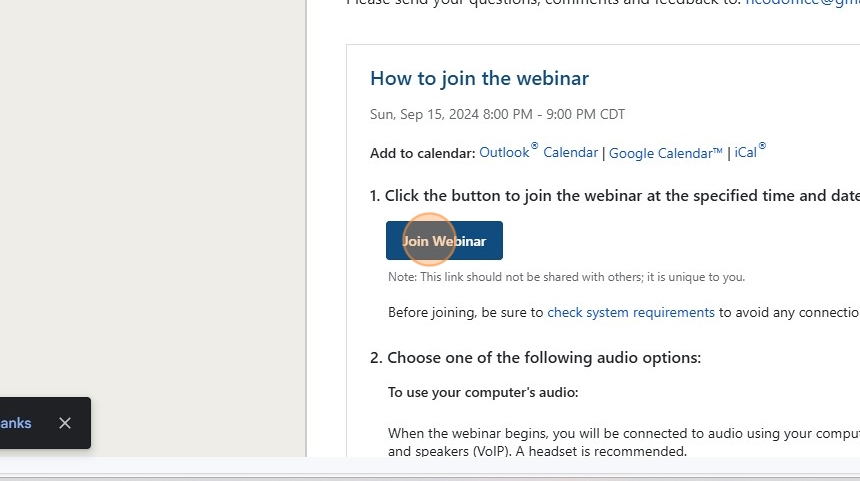
3. If you get this popup message, you can click on cancel
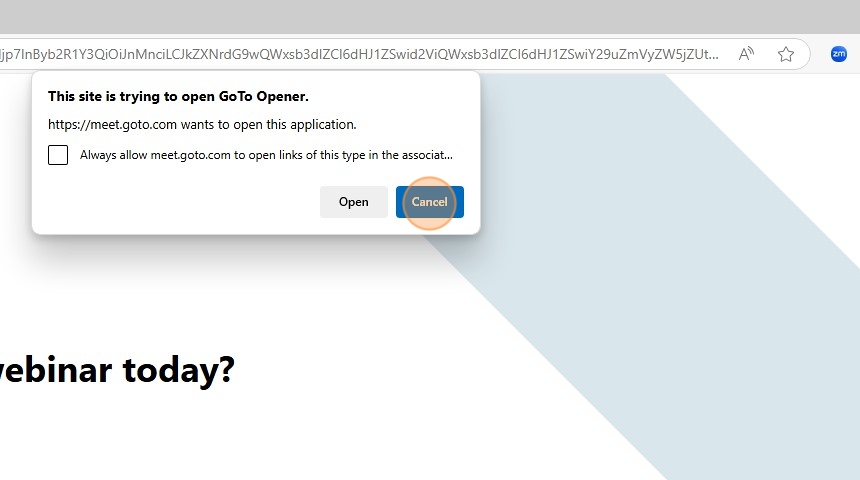
4. Click here
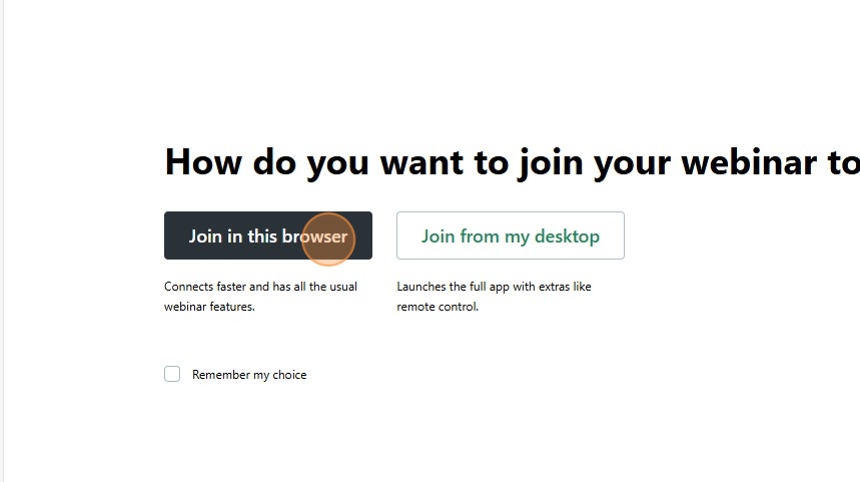
5. You will see video of yourself, but this will not be shown to the people running the webinar and it will not be shown to others participating in the webinar. Click on "OK I'm ready"
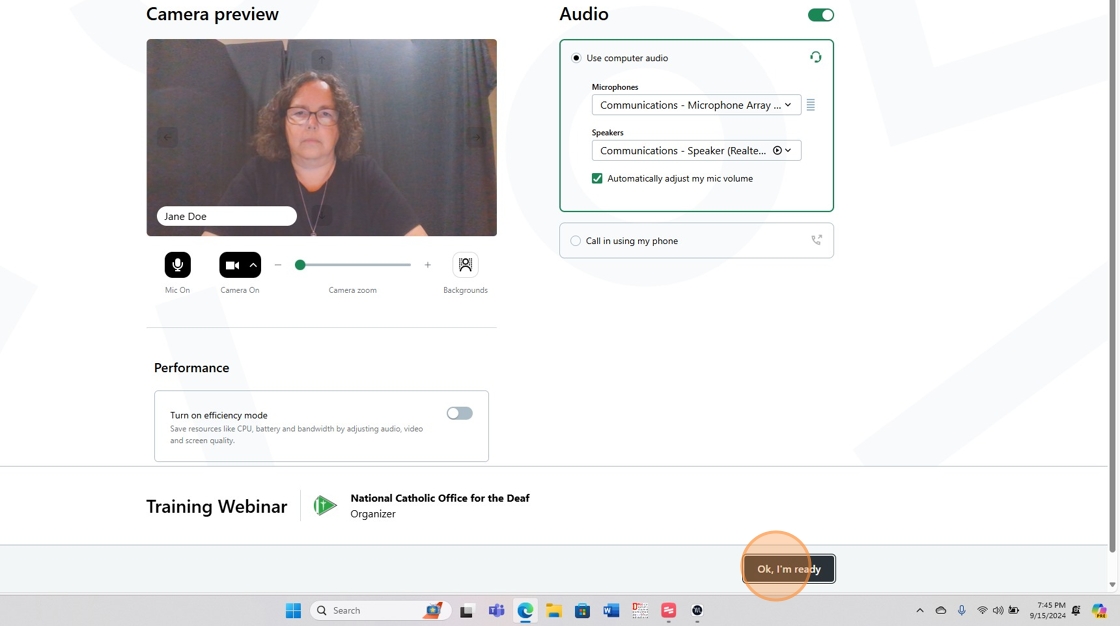
6. If you enter before the webinar broadcast has started, you will see a waiting room message.
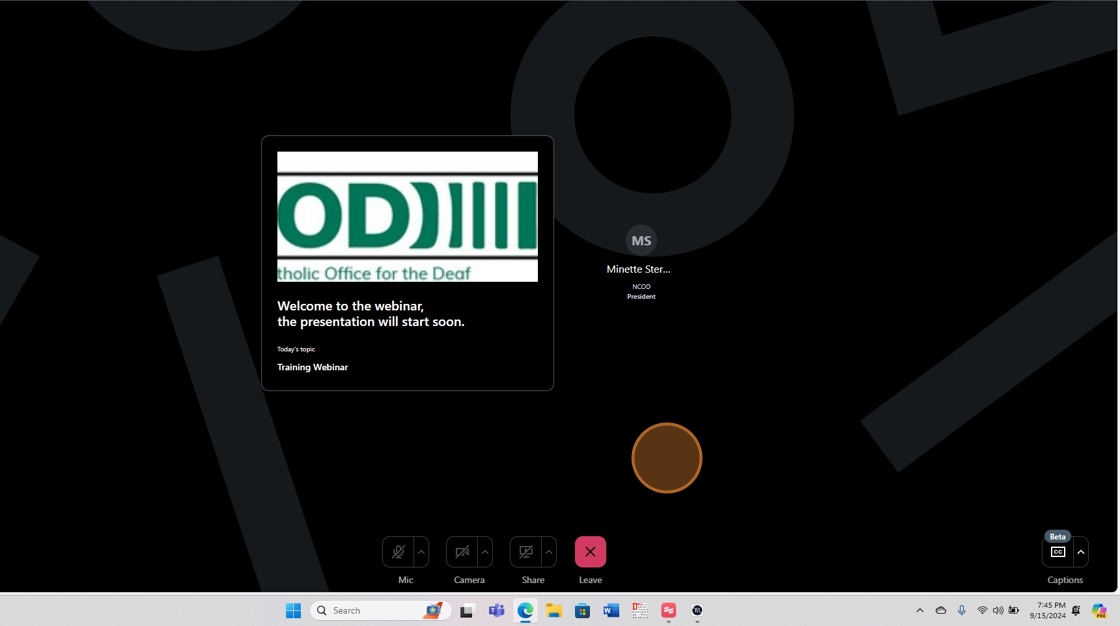
7. Once the broadcast starts, you will see the presenters. Click on the icon shown if you have questions.
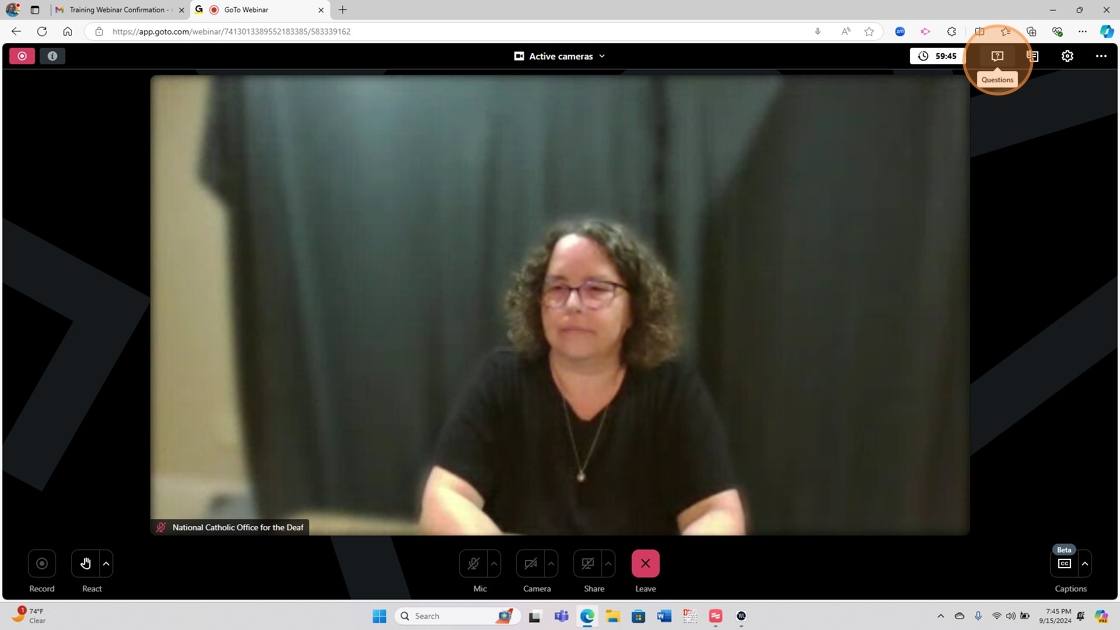
8. Type your question in the box and then hit "send"
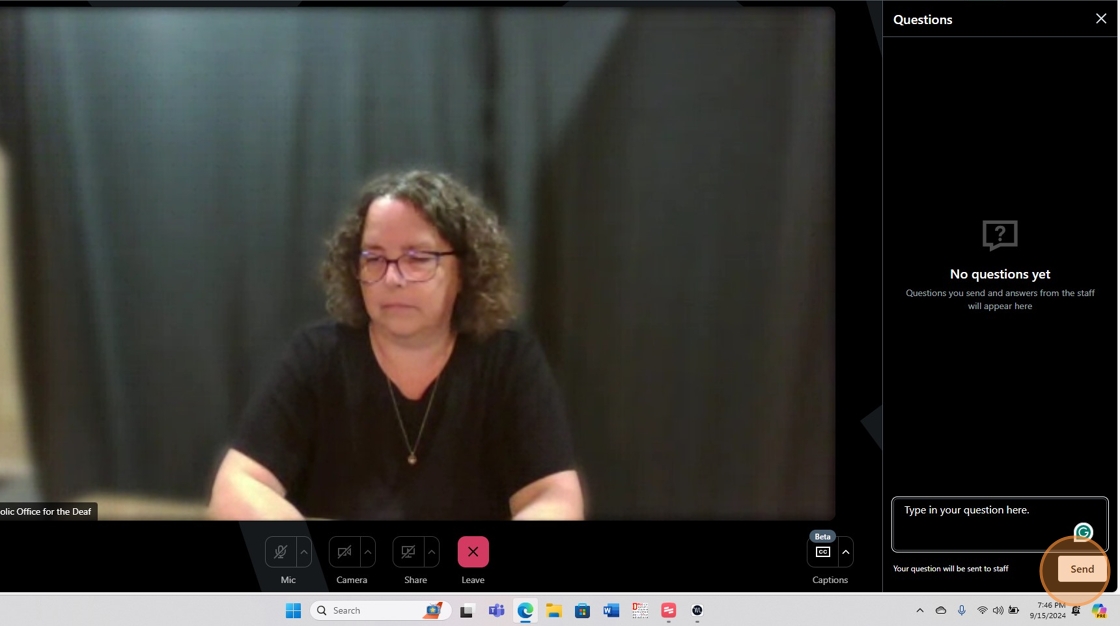
9. You will see questions you have submitted in the box. You can also use this box to report audio problems or other issues. If the organizers reply to you, you will see their reply. Most audio problems can be solved by logging out and then logging back into the webinar. The Q&A moderator will Sign any questions to the presenter and the presenter will answer those during the webinar.
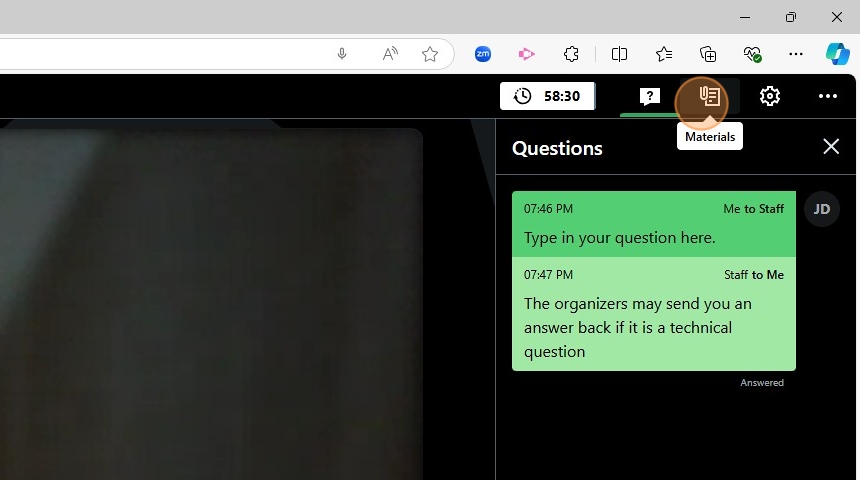
10. A new feature is automated captions (in beta - test- mode). Click on the arrow

11. Make any choices you want on color and size of the captions and then click on "turn on captions"
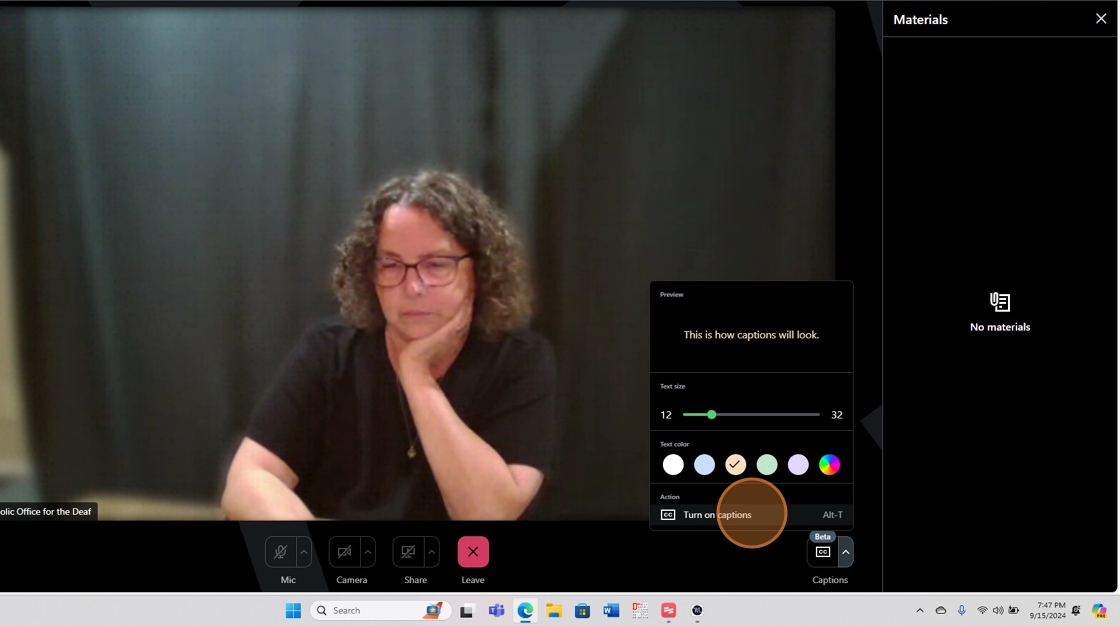
12. Once the webinar has concluded, click on the red "leave" button at the bottom of your screen. This is much easier to see than the old buttons!
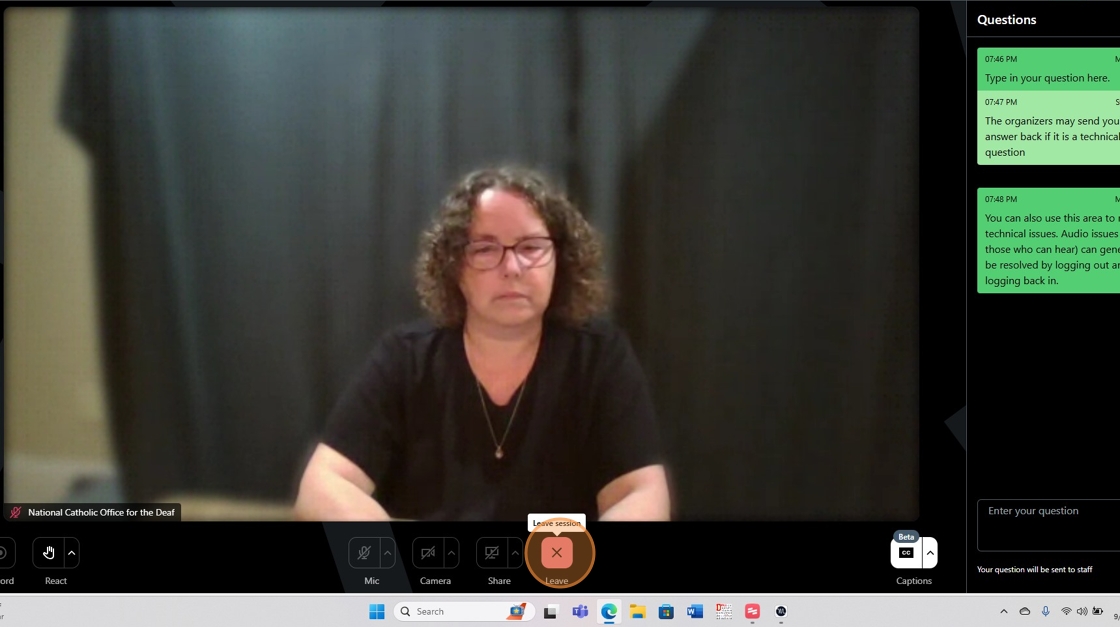
13. After you exit, a survey will come up. Please take a minute or two to answer the questions so we can improve future webinars. Thank you!
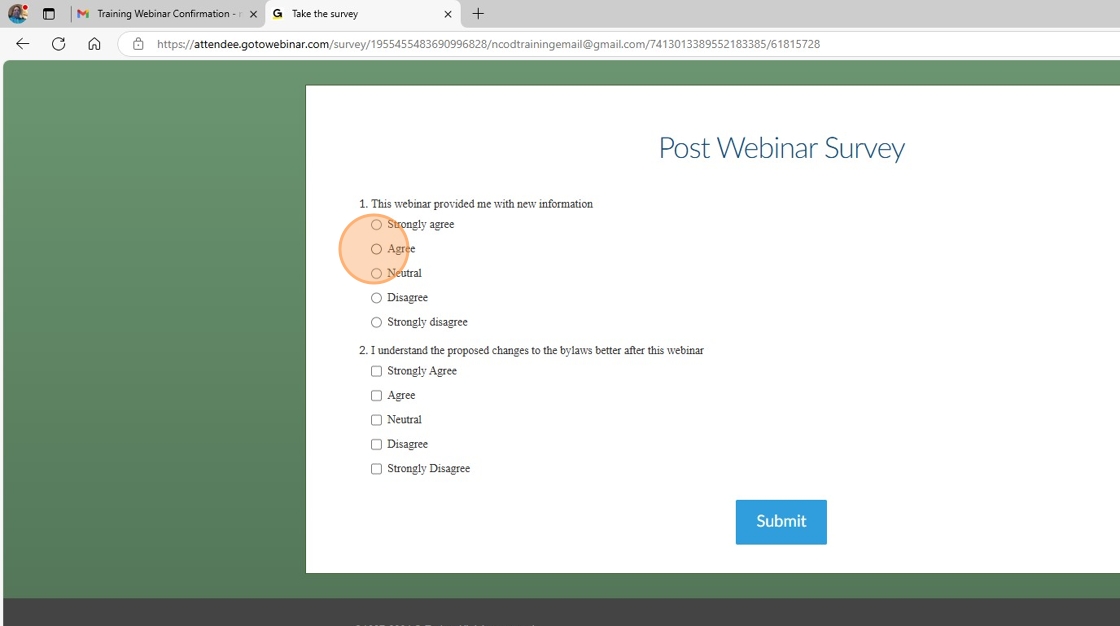
14. When you have answered all the questions, click on "submit". A confirmation screen will come up and you can then close your browser tab. Thank you for participating in our webinar!
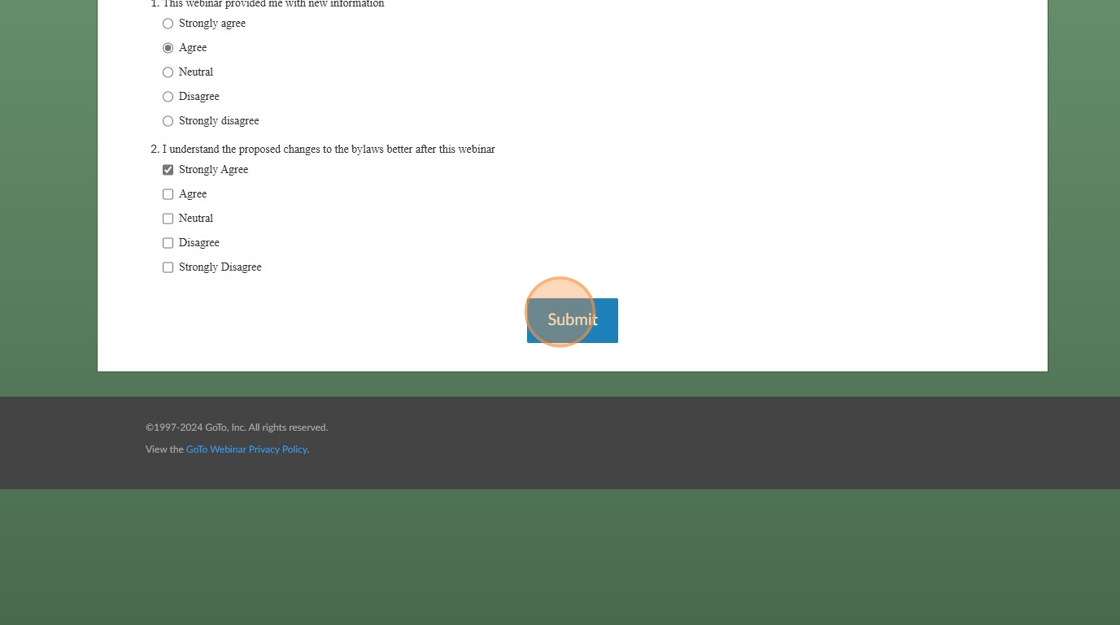
.jpg)